Portfolio Financing Report
Portfolio Financing Report
Form 1031 Instructions Version 3.0 (OMB Submission 6.27.2025)
Portfolio Financing Report
OMB: 3245-0078







Small Business Investment Company (SBIC) Portfolio Financing Report
Version 3.0
Date: 6/27/2025 Prepared by the
Office of Investment and Innovation
U.S. Small Business Administration
Table of Contents
I. Introduction 1
II. SBA Form 1031 Overview 2
A. Purpose 2
B. General Structure 2
C. Limitations 2
D. Other References 3
III. Form 1031 Requirements 4
A. System Requirements 4
B. Due Date and Filing Requirements 4
IV. Form 1031 Workbook Navigation and General Features 4
A. Navigation 4
B. General Features 4
V. Completing the Form 1031 6
A. Part A – Small Business 7
B. Part B – Pre-Financing Data 12
C. Part C – Financing Information 13
D. Part D – Passive Business Financing Information. 16
E. Part E – General Information 16
F. Certification 16
Exhibit II-1: Form 1031 Section List 2
Exhibit IV-1: Form 1031 Workbook Key Features 5
Exhibit IV-2: Field Description Example 5
Exhibit IV-3: Form 1031 Field Selection Example 6
Exhibit IV-4: Form 1031 Column Expansion 6
Exhibit V-1: Part A – Small Business Data Mandatory Fields 7
Exhibit V-2: Part A – Small Business Data Voluntary Fields 8
Exhibit V-3: Part B – Pre-Financing Data 12
Exhibit V-4: Part C – Financing Information 13
This document provides instructions on how to complete the Small Business Administration (“SBA”) Form 1031 Small Business Investment Company (“SBIC”) Portfolio Financing Report (“Form 1031”).
SBA requires SBICs to submit four Form 1031s a year, one form for all financings that occurred in the previous calendar year quarter, 30 days after the close of that quarter. As part of this single quarterly submission, the Licensee will certify to those financings as part of the submission.
SBA collects the Form 1031 in a Microsoft Excel workbook to give SBICs more flexibility and control of the process, by allowing entries be made in a product in which SBICs are familiar and may easily import or cut and paste information. After certifying that the information contained in the Form 1031 is complete and correct to the best of your knowledge, you will then submit the file to SBA through a secure portal.
This document provides an overview of the different parts of the Form 1031 and how to complete the Form 1031.
The SBA Form 1031 collects Portfolio Concern Financing information as SBA’s primary source for compiling statistics on the SBIC program as a provider of capital to small businesses. SBA also pools information provided by individual SBICs to analyze the SBIC program as a whole and the impact of SBIC Financings on the growth of small business.
The information provided is protected to the extent permitted by law, including Exemptions, 4, 6 and 8 of the Freedom of Information Act (FOIA) 5 U.S.C. 552, which allow SBA to exempt from disclosure financial data on individual companies.
The SBA Form 1031 is contained in the SBA Form 1031 Workbook, comprised of the worksheets (or tabs) identified below:
Exhibit II-1: Form 1031 Section List
Form 1031 Worksheet Tab |
Description |
Part A Small Business Data |
Contains general information on the portfolio company / small business being financed, including the name, employer identification number, the North American Industry Classification System (NAICS) code, location, contact information, general information, and voluntary demographic information regarding ownership and key persons. |
Part B Pre-Financing Data |
Contains information regarding the company prior to the Financing, including status, stage, enterprise value, employees, and financial information. |
Part C Financing Information |
Contains key information regarding the Financing, including relevant dates, Licensee’s participation, deal information, interest rates, ownership, purpose (or uses) of the financing and other critical information needed to help assess regulatory compliance. |
Parts D and E |
Part D provides instructions regarding required passive business financing information if the Licensee uses a passive business to finance its portfolio company. Part E provides general information regarding the SBA Form 1031. |
Certification |
This contains the Licensee’s certification of the financings. |
A tab is also provided to help the SBIC search for the appropriate North American Industry Classification System (NAICS) codes for entry into Part A.
The provided Excel Workbook performs several computations throughout to help populate the various schedules and statements. SBA has locked the workbook and the corresponding formulas.
Since SBA imports the data from this form into its own databases, SBA is expecting the format presented in the provided workbook. As such, SBA will reject any submission that alters the format or placement of the data.
To the extent that such Licensee believes that the form template is incorrectly calculating any value or that a calculated value should be changed in order to report fund metrics accurately, the Licensee is required to take the following steps:
a. Complete the Form provided by SBA, without modification;
b Print and sign the form and make any necessary corrections using red ink (on the hard copy), with the editor’s initials beside any correction;
c. Provide a written explanation, signed by management, as to each correction; and
d. Forward the corrected Form 1031, with signed explanation, to its respective SBA Investment Portfolio Management Analyst, in .pdf form, on or before the date on which the Form 1031 is due.
In order for SBA to monitor its SBICs in a consistent manner, SBA has also established several documents that should be used as references in completing your Form 1031, as follows:
SBIC Regulations 13 CFR 107: This contains the regulations for the SBIC program, including definitions of several of the terms used in the preparation of the Form 1031. The regulations also establish the general reporting requirements for the Form 1031.
Accounting Standards and Financial Reporting Requirements: This document provides guidance to SBICs on accounting policies and procedures, financial reporting to SBA, and selection of an auditor.
You will need a Microsoft Excel compatible with Version 2016 or Microsoft 365 to complete the Microsoft Excel workbook. You will also need internet access such that you can submit your workbook and any supplemental material to SBA’s secure portal.
All SBICs are required to submit the Form 1031 within 30 calendar days following the end of the calendar year quarter in which the financing closed.
For example, if a Licensee closes a financing on February 10, 2023, another financing on March 15, 2023, and a third financing on March 31, 2023, the Licensee will need to submit the related Form 1031 no later than April 30, 2023, containing all three of these financings.
If SBA places a Licensee on the Watch List as described in 13 CFR § 107.1850, SBA may require more frequent reporting.
Each of the sections in Exhibit II-1 represent a separate worksheet/tab within the Form 1031 workbook. You may go to each worksheet by clicking on the tab at the bottom.
The following exhibit shows several of the key features discussed in this section.
Exhibit IV-1: Form 1031 Workbook Key Features
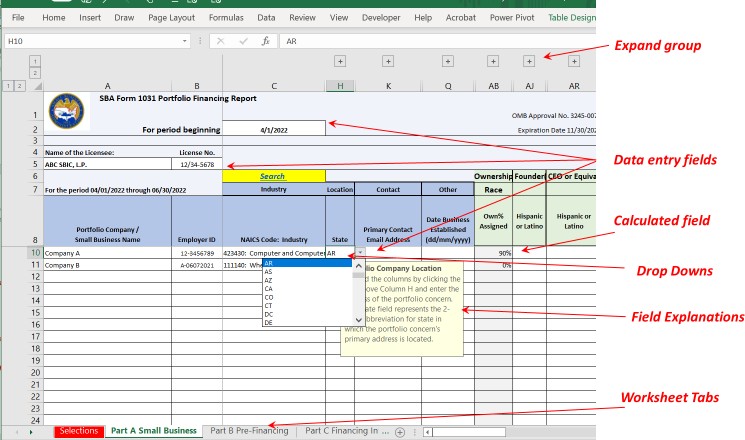
Each of these features is explained below,
Fields (Data Entry and Calculated): As a general rule, the fields that need to be completed are white or unshaded. Shaded cells represent titles or formulas that are calculated or attempt to look up a value elsewhere.
Field Explanations: Most data fields will also provide a description of the field. The exhibit below provides an example of this feature for portfolio company name in Part A.
Exhibit IV-2: Field Description Example
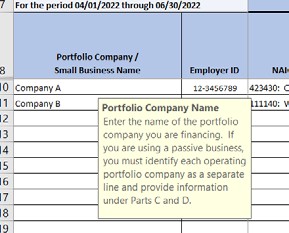
Drop-Down Fields: Several of the input cells have drop-down menus from which you may select values, such as the State field. When you click on the field, you will see if there are selections.
Exhibit IV-3: Form 1031 Field Selection Example
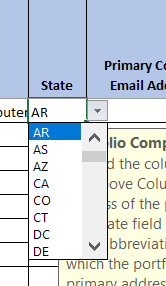
Group Expand/Collapse: Because the worksheets contain a large number of columns, columns are often grouped together and collapsed in order to help you navigate the form easier. You can expand the columns by clicking on “+” above the excel column and collapse the columns by clicking on “-“. For example, the data regarding portfolio company location is grouped in columns. The following exhibit shows how this can be expanded in order to enter the associated data.
Exhibit IV-4: Form 1031 Column Expansion
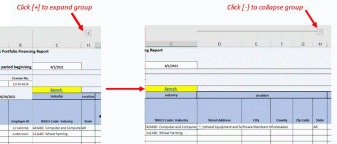
This section will provide general instructions for completing the Form 1031. You should navigate to the appropriate tab as described in Section IV-A. Throughout the form, SBA has tried to minimize input by calculating fields and pulling information entered elsewhere in the form. These fields will be described in this section and clearly identified by bold italics and highlighting in blue.
Part A, located on the first worksheet tab, provides information about the portfolio company being financed. For each portfolio company you Finance during the reporting period, you must complete the data as described in the table below. If you provided multiple financings for the same portfolio concern during the reporting period, you need only provide one row of data for the portfolio concern in Part A.
Exhibit V-1: Part A – Small Business Data Mandatory Fields
Field/Label |
Instructions/Description |
For calendar year quarter beginning |
Enter the first date of the calendar year quarter (1/1, 4/1, 7/1, or 10/1) for which you are reporting your financings in mm/dd/yyyy format. For example, if you are reporting for the first quarter of calendar year 2023, you would enter: 01/01/2023). |
Name of Licensee |
Ener the name of your SBIC. |
License No. |
Enter your 9-digit SBIC license number as a whole number. The form will automatically format it into the license number format. |
Portfolio Company Name |
Enter the name of the operating portfolio concern. If you provided financing to a passive business (see 13 CFR 107.720(b)):
· With a single operating subsidiary – enter the name of the operating portfolio concern and follow the instructions for Part D – Passive Business Financing Information.
· With more than one operating subsidiary – enter the name of the passive business you financed and follow the instructions for Part D – Passive Business Financing Information.
If you directly financed an operating portfolio concern with subsidiaries, you only need to enter the name of the consolidated operating entity. |
Employer ID |
Enter the portfolio concern’s 9-digit employer ID number as a whole number. The worksheet will format the number appropriately. If the company is newly formed and awaiting an employer ID number, enter as "A- mmddyyyy" where "mmddyyyy" indicates the date it applied. |
NAICS Code and Industry |
Select the NAICS Code and Industry for the portfolio company. If you need help identifying the NAICS code, use the search tool located on tab NAICS Search (accessible by clicking on “Search” in cell C6 or you can go to |
North American Industry Classification System (NAICS) U.S. Census Bureau. |
|
Critical Technology (if applicable) |
If you are an SBICCT licensed fund, select from the drop-down list which of the critical technology applies to this investment. |
Location |
These columns identify the location for the main headquarters for the portfolio company being financed. |
Expand the columns by clicking on the “+” above the column. |
|
You may collapse the columns by clicking on the “-“ above the column. |
|
|
Enter the street address for the portfolio company’s headquarters. Do not use abbreviations other than directional (N, S, SW, etc) and do not use punctuation. |
|
Use Suite, floor, apartment, etc No abbreviations. No punctuation. |
|
Enter the city for the portfolio company’s headquarters office. |
|
Enter the zip code for the portfolio company’s headquarters office. |
|
Enter the county for the portfolio company’s headquarters office. Do not enter the word "County". |
|
Select the State abbreviation associated with the State of portfolio company’s headquarters office. |
Contact |
These columns identify the name and email address for the person that SBA may contact at the portfolio company to validate financing information. |
Expand the columns by clicking on the “+” above the column. |
|
You may collapse the columns by clicking on the “-“ above the column. |
|
|
Enter the first name for the contact person. |
|
Enter the last name for the contact person. |
|
Enter the email address for the contact person. |
Other |
These columns identify other information of interest to SBA in evaluating the Licensee. Expand the columns by clicking on the “+” above the column . You may collapse the columns by clicking on the “-“ above the column . |
Form of Business |
Select the business form/structure from the following:
|
Smaller Enterprise? |
Identify whether the portfolio company at the time of financing qualifies as a smaller enterprise, as defined in §107.710. |
Date Business Established |
Identify the date the small business concern was established. If the company was formed as a result of an acquisition, identify the date of the acquisition. |
Technology Developed with SBIR/STTR Funding? |
If the company either received a Small Business Innovation Research/Small Business Technology Transfer (SBIR/STTR) grant or the company owns the intellectual property associated with technology that was funded in part with a SBIR/STTR grant, select “Yes”. Otherwise, select “No”. |
SBIC/STTR Awardee Name |
Enter the name of the SBIR/STTR award winner referenced in the previous question. |
Website |
Enter the Uniform Resource Locator (URL) address for the portfolio concern’s website if they have a website. If they do not have a website, enter “None”. |
The exhibit below identifies voluntary demographic information regarding the portfolio concern financed. The information is on a voluntary basis only and will be used by SBA to assess program impact and report summary statistics.
Privacy Act Statement: The Small Business Investment Act of 1958, as amended, 15 U.S.C. 661, et seq. authorizes the Small Business Administration (SBA) to collect the information on this form. Your disclosure of the information is voluntary. The SBA will not deny eligibility if you refuse to disclose the voluntary information. The SBIC-Web serves as a centralized and automated framework for the organization, retrieval, and analysis of SBIC information which supports the SBA’s oversight and risk management roles for the SBIC program.
Exhibit V-2: Part A – Small Business Data Voluntary Fields
Instructions/Description |
|
|
Ownership
|
These columns identify ownership information of the portfolio concern immediately prior to Financing on a fully diluted basis summarized by various demographics and other characteristics.
Expand the columns by clicking on the “+” above the column. You may collapse the columns by clicking on the “-“ above the column.
You should Select Yes in any category in which that category controls the company, where “Control” is defined for these fields as owning over 50% of the equity in the company or possessing voting control, which is defined as majority representation on the board of directors.
For example, if one or more females own 50.1% or more the portfolio concern prior to the Financing, you would select Yes under “Female”. |
|
|
If entities (versus individuals) control the portfolio company prior to financing, select Yes in this column; the remaining demographic information would not |
|
apply and should be left blank. |
||
|
Select Yes in any category which controls the portfolio concern. |
|
· Male: Males control the portfolio concern. |
||
· Female: Females control the portfolio concern. |
||
|
Select Yes in any category which controls the portfolio concern: |
|
· Non-Hispanic or Latino: Individuals not identified as Hispanics or Latinos, defined by OMB Statistical Policy Directive No. 15 as a person of Cuban, Mexican, Puerto Rican, Cuban, South or Central American, or other Spanish culture or origin, regardless of race control the portfolio concern. |
||
· Hispanic or Latino: Individuals identified as Hispanics or Latinos control the portfolio concern. |
||
· Prefer Not to Disclose: Select if you or individuals that control the portfolio concern would prefer not to disclose. |
||
Instructions/Description |
|
|
|
Select Yes in any category that Controls the portfolio concern prior to financing. Race categories and descriptions are derived from OMB Statistical Policy Directive No. 15.
· American Indian or Alaska Native. Select if individuals control the portfolio concern that identify as American Indian or Alaska Native, meaning a person having origins in any of the original peoples of North and South America (including Central America), and who maintains tribal affiliation or community attachment. · Asian. Select if individuals control the portfolio concern that identify as Asian, meaning a person having origins in any of the original peoples of the Far East, Southeast Asia, or the Indian subcontinent including, for example, Cambodia, China, India, Japan, Korea, Malaysia, Pakistan, the Philippine Islands, Thailand, and Vietnam. · Black or African American. Select if individuals control the portfolio concern that identify as Black, meaning a person having origins in any of the black racial groups of Africa. · Native Hawaiian or Other Pacific Islander. Select if individuals control the portfolio concern that identify as Native Hawaiian or Other Pacific Islander, meaning a person having origins in any of the original peoples of Hawaii, Guam, Samoa, or other Pacific Islands. · White. Select if individuals control the portfolio concern that identify as a person having origins in any of the original peoples of Europe, the Middle East, or North Africa. · Prefer Not to Disclose. Select if you or individuals that control the portfolio concern would prefer not to disclose.
SBA notes that a person may identify with more than one race. In those instances, they may select both. For example, Mark Smith owns 51% of ABC Company. He considers himself Asian, Black, and White. The SBIC would then select Yes under each of these categories. SBA would consider this portfolio company to be owned by a person identifying as multi-racial consisting of Asian, Black, and White. |
|
|
Select Yes if individuals who qualify as veterans (as defined in 38 CFR 3.1(d)) controls the portfolio company prior to Financing. |
|
|
Select Yes if individuals who qualify as persons with disabilities (as defined in 35 CFR 108) control the portfolio company prior to financing. |
|
Instructions/Description |
|
|
Founders |
These columns identify information regarding the founder(s) of the portfolio concern. Expand the columns by clicking on the “+” above the column. You may collapse the columns by clicking on the “-“ above the column. |
|
|
Select Yes in any category which describes the founder(s). If there is more than one founder, select all applicable categories.
|
|
|
Select Yes in any category which describes the founder(s). If there is more than one founder, select all applicable categories.
|
|
|
Select Yes in any category which describes the founder(s). If there is more than one founder, select all applicable categories. Race categories and descriptions are derived from OMB Statistical Policy Directive No. 15.
|
|
|
Select Yes if founder(s) qualify as veterans (as defined in 38 CFR 3.1(d)) . |
|
|
Select Yes if founder(s) qualify as persons with disabilities (as defined in 35 CFR 108). |
|
CEO (or equivalent) |
These columns identify information regarding the CEO (or equivalent) of the portfolio concern.
Expand the columns by clicking on the “+” above the column.
You may collapse the columns by clicking on the “-“ above the column. |
|
|
Select Yes in any category which describes the CEO (or equivalent).
|
|
|
Select Yes in any category which describes the CEO (or equivalent).
|
|
Instructions/Description |
|
|
|
Mexican, Puerto Rican, Cuban, South or Central American, or other Spanish culture or origin, regardless of race control the portfolio concern.
|
|
|
Select Yes in any category which describes the CEO (or equivalent). Race categories and descriptions are derived from OMB Statistical Policy Directive No. 15.
|
|
|
Select Yes if the CEO (or equivalent) qualifies as a veteran (as defined in 38 CFR 3.1(d)) . |
|
|
Select Yes if the CEO (or equivalent) qualifies as a person with disabilities (as defined in 35 CFR 108). |
|
Part B of the Form 1031 includes pre-Financing data. The data is used to identify key financial and economic data points prior to the SBIC Financing. It is critical for Licensees to complete this section for SBA’s financial and economic analysis, including:
Analyzing financial changes to the portfolio concern as part of SBA’s monitoring process.
Assessing the economic impact of the Licensee and the SBIC program by comparing key statistics prior to Financing and subsequent to Financing to assess changes to the portfolio concern.
Assessing how both the Licensee and the SBIC program compares to the industry financings to assess how the program supplements and serves gaps in small business financing.
Assessing potential policy changes to the program.
Similar to Part A, if you have multiple Financings during the reporting period, you only need to complete Part B once for each portfolio concern financed based on your first Financing during the period. As such, the portfolio company name and associated employer ID number will be automatically pulled from Part A into Part B. The following table describes each of the fields you must complete in Part B for each portfolio company financed during the reporting period.
Exhibit V-3: Part B – Pre-Financing Data
Field/Label |
Instructions/Description |
Stage of Company |
Select the stage of the company at the time of financing. If you provided more than one financing to the portfolio company during the reporting period, you should identify the stage at the earliest of those financings. The stage of the companies includes Seed/Pre-Seed, Early, Expansion Stage, Growth, Late, Public, Post-IPO, Turnaround, Buyout, and Mezzanine/Bridge Round. |
Pre-Money Valuation (Enterprise Value) |
Identify the pre-money enterprise value of the portfolio company being financed. The enterprise value is computed as the equity value (market capitalization) plus debt minus cash prior to closing of the Financing. |
Prior Fiscal Year End Date |
Identify the date for the portfolio company’s fiscal year preceding the financing. For example, if the financing date of a company is April 1, 2022, and the portfolio company’s fiscal year end is in December, the date entered would be 12/31/2021. |
Gross Revenue for Prior Fiscal Year |
Identify the gross revenues for the portfolio concern in the fiscal year immediately preceding the Financing. |
After-Tax Profit/(Loss) For Prior Fiscal Year |
Identify the net income or after-tax profit (loss) for the portfolio concern in the fiscal year immediately preceding the financing. |
Federal Taxes for Prior Fiscal Year |
Identify the federal taxes incurred for the portfolio concern in the fiscal year immediately preceding the Financing. |
State Taxes for Prior Fiscal Year |
Identify the state taxes incurred for the portfolio concern in the fiscal year immediately preceding the Financing. |
Net Worth at End of Prior Fiscal Year |
Identify the net worth of the portfolio company as of the end of the prior fiscal year end date. Net worth is defined as the total of all assets minus the total of all liabilities. |
Number of Employees at Financing |
Identify the number of full-time employees at the time of Financing. |
Number of Employees with Equity Ownership at Financing Date |
Identify the number of employees who had equity ownership as of the financing date. |
You must provide information for each Financing (except guarantees) you provided to all Portfolio Concerns during the reporting period, as reported in Part A. SBA uses this information to assess details regarding SBIC Financings, including timing, amounts, structure, terms, total financing dollars received by the portfolio concern because of the deal, SBIC participation, how the funds will be used, and information needed to assess regulatory compliance.
If you provided multiple Financings to a portfolio concern during the reporting period, you must provide information regarding each Financing. For the purposes of reporting on Form 1031, the Financing would be evidenced based on a contract signed by both you and the portfolio concern and may include loans, debt, and equity securities, as discussed in 13 CFR Part 107.
For example: ABC SBIC provides a loan to Acme Co. for $1 million on January 1, 2021, to fund Acme Co. as it closes on a round of financing. Acme Co. closes on a $20 million capital raise on March 15, 2021, in which ABC SBIC agrees to convert its loan into equity and also purchases an additional $5 million in equity financings. ABC SBIC would report the loan to Acme Co for $1 million as one Financing with a closing date of January 1, 2021, and another Financing for $5 million on March 15, 2021. The Form 1031 for Part A and B would contain a single line of information on Acme Co based on the January 1, 2021, financing date, but would contain two Financing records in Part C.
The following information is required in Part C for each Financing as follows:
Exhibit V-4: Part C – Financing Information
Field/Label |
Instructions/Description |
Portfolio Company Name |
Select the name of the portfolio company from the drop-down. |
Employer ID |
This is a calculated field. It looks up the employer ID number based on the portfolio company name you selected above. |
Date of Financing |
Enter the date that the Small Business and the Licensee sign a formal contract or agreement of financing, or the effective date of such a contract or agreement if the effective date is different from the date the contract was signed. |
Date of Disbursement |
Enter the date that the Licensee makes or schedules the financing disbursement. The date of disbursement may differ from the date of financing.
· For financing agreements with multiple, non-contingent disbursements: · Enter the date for the total planned financing amount and note the additional disbursements in Financing Comments column. · For financing agreements with contingent disbursements: · If a disbursement is contingent upon the small business meeting specific conditions (such as benchmarks or performance hurdles), submit a separate Form 1031 for that disbursement when it is made. · Do not include these contingent disbursements in the initial Form 1031 filing. · Note: Routine debt covenants do not trigger separate Form 1031 filings.
Example for financings with multiple, non-contingent disbursements: ABC SBIC signs an agreement on January 1, 2021, to provide Acme Co. $1 million in the form of a loan, which would be disbursed in three different tranches on January 2, 2021, February 2, 2021, and March 2, 2021. ABC SBIC would create one record for the $1 million loan, with January 1, 2021, identified as the Date of Financing, and January 2, 2021, as the disbursement date. Although loans would be disbursed over 3 tranches, the SBIC only needs to enter the date of the first disbursement. |
1st Financing of the Company by Licensee? |
Select “Yes” if this is the first Financing of the portfolio concern by the Licensee. Otherwise, select “No”. |
Licensee Led Investment |
Select “Yes” if the Licensee led or co-led the portfolio company deal/round of financing. |
Primary Investment Type & Secondary Investment Type |
Primary Investment Type is based on dollar amount. So If the investment is $10.0M subordinated debt and $1.0M common equity, the primary investment type is the subordinated debt. Secondary Investment type would be the common equity. Choose primary investment type and secondary investment type(if applicable) from the drop-down list. |
Financing Instruments and Applicable Amounts |
Enter the amounts provided as loans, debt, and equity provided by the Licensee as its part of the Financing. The total Licensee Financing will be automatically calculated based on your entries.
For example, if the Licensee provides as part of the same Financing $5 million in Debt and $2.5 million in equity, this would be identified as a single Financing with $5 million identified in the column labelled “Debt” and $2.5 million in the column labelled “Equity”. |
Total Size of Deal or Financing Round |
Enter the total dollars provided by the Licensee and ALL other capital providers in a given deal, including dollars provided in the form of revolvers, senior debt, subordinated debt, preferred equity, common equity, and any other financing instrument. |
Interest Rate |
If your Financing includes a Loan, enter the interest rate as a percentage under “Loan Rate”. If your Financing includes a Debt Security, enter the interest rate as a percentage under “Debt Security”. If your rate is by contract fixed to another rate, enter the rate(s) at the time of Financing and note this in the Financing Comments under column AE. The blended rate will be calculated based on the amounts and rates you entered. |
Resulting Ownership |
Enter the ownership percentage (on a fully diluted basis) of the SBIC following this Financing, including holdings of all prior investments. |
Purpose of Financing |
Enter the percentage of the Total Licensee Financing amount (Column J) that will be used towards the activities identified in columns P through Y. Column Z will identify what percentage has not been allocated. This figure should be zero. If the figure is other than zero, please explain in the Financing Comments in column AE.
The activities identified include the following: · Working Capital or Inventory Purchase · Plant Modernization or Leasehold Improvement · Acquisition of All or Part of an Existing Business · ESOP Conversion · Consolidation of Obligations or Non-SBIC Debt Refunding · New Building or Plant Construction · Acquisition of Machinery and Equipment · Land Acquisition or Dwelling Construction
|
Qualifications to Issue Special Use Discount Debentures |
To use SBA’s Discount Debentures, the proceeds must be used for either Low and Moderate Income (LMI) investments or Energy Saving Qualified Investments (ESQI). If you are using one of these Debentures, you should select “Yes” under the appropriate qualifier. Otherwise, select “No”. SBA uses this information to identify which investments need to be reviewed to assess whether they meet the appropriate qualifications. You should be sure to maintain all necessary documentation as required in 13 CFR part 107. |
Passive Business Information |
If you used a passive business to finance the portfolio company, under Column AC, you would select “Yes” to indicate to SBA that a passive business is used.
If you identify under Column AC that your portfolio concern was financed using a passive business, you must provide a separate file that provides the information detailed in Part D, including the qualifying exception, the passive business entities, and a description of the Financing. Column AD will identify how you should name your PDF file so that SBA can relate it to the appropriate Financing, as “PB_” concatenated with your license number, the employer ID number of the portfolio concern, the date of financing in “yyyymmdd” format and “.PDF”. |
You must provide Passive Business Financing information for each Financing that you identified as a passive business under Part C. Each file must include the following information:
Qualifying Exception: Identify the qualifying exception under which the passive business Financing was performed (either the §107.720(b)(2) exception for pass-through of proceeds to subsidiary or the §107.720(b)(3) exception for certain Partnership Licensees). If the Financing was performed pursuant to §107.720(b)(3), identify the qualifying reason.
Passive Business Entities: For each passive business involved in the Financing, provide the name and employer ID.
Financing Structure Description: Describe the Financing structure, including the flow of the money from the SBIC through each passive entity to the non-passive Small Business (including amounts and types of securities), and the ownership between the SBIC through each entity to the non- passive Small Business. If the Financing was performed pursuant to §107.720(b)(2), provide sufficient ownership information to show that the non-passive Small Business qualifies as a “subsidiary” of the passive entity that received the financing. You may use diagrams to help explain your structure, if beneficial.
This part identifies general information regarding the Form 1031 and instructions. No inputs are required.
This worksheet pulls information from Part C such that you can certify to its accuracy. You will need to add the name, title, signature, and signature date for the person certifying on behalf of the Licensee.
In addition to submitting this form electronically, in MS Excel format, the Applicant/Licensee is instructed to print the entirety of this form (i.e., all pages thereof), ensuring that all cells containing information are printed visibly, to execute the printed form, and to submit a .pdf copy of the printed form.
| File Type | application/vnd.openxmlformats-officedocument.wordprocessingml.document |
| File Title | Instructions for Form 1031 Small Business Investment Company (SBIC) Portfolio Financing Report Version 1.0 |
| Subject | Form 1031 Instructions (8.22.2023) OMB Approved |
| Author | U.S. Small Business Administration |
| File Modified | 0000-00-00 |
| File Created | 2025-07-01 |
© 2025 OMB.report | Privacy Policy

