Form 0920-1050 DOH TA Satisfaction Survey
[OADC] CDC Usability and Digital Content Testing
Attachment 5- DOH AMP TA Satifaction Survey_Updated Flow_AMP revisions_10312020
[OS NCCDPHP] Award Management Platform Customer Satisfaction Surveys-Division of Oral Health
OMB: 0920-1050
DOH TA Satisfaction Survey Process Flow Mockup
Step 1: Once a Technical Assistance Case is closed, the recipient will receive an email with a link to submit a Satisfaction Survey.
Text of
email with link to survey:
Hello,
A Technical Assistance provider recently closed your Technical Assistance case.
Please take a moment to tell us about your Technical Assistance experience by clicking on the link below. Survey responses will be visible to the Division of Oral Health Program Services Team and not national partners. Completing the survey is optional.
[Link to survey will be here]
Case Number: Case Number will appear here
Subject: Subject of case will appear here
TA Provider(s): (TA providers for the case will be listed here)
We appreciate your response.
Thank you,
Division of Oral Health Program Services Team
Step 2: Once a recipient follows the survey link, they will be taken to the survey.
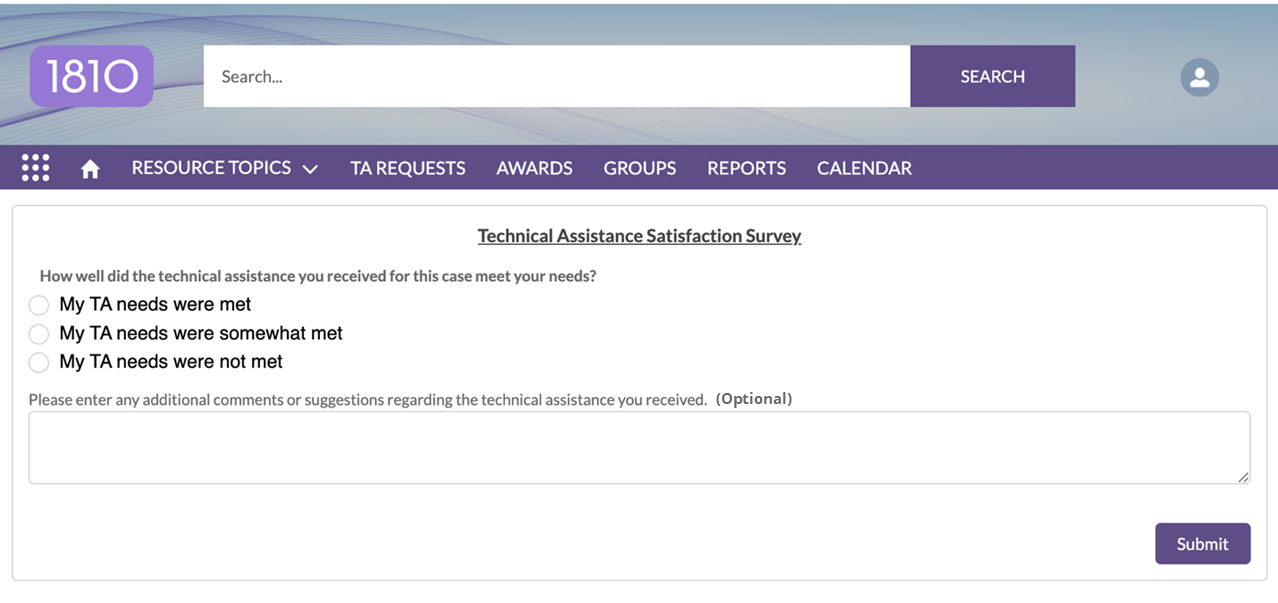
Step 3: Recipients will select one of the following options regarding their Technical Assistance experience:
My TA needs were met
My TA needs were somewhat met
My TA needs were not met
Users can also add additional comments or suggestions in text box and then Submit the survey.
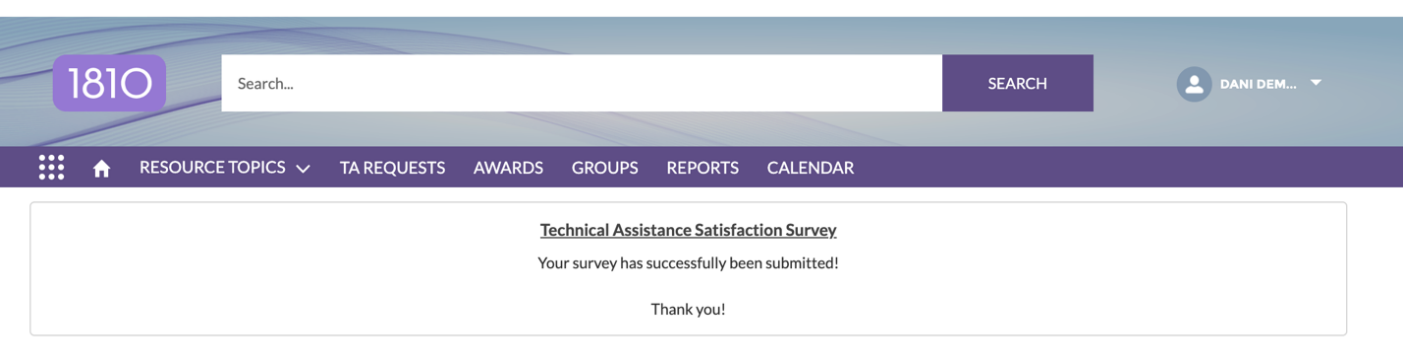
Note: Survey responses will be visible only to internal CDC users and not national partners.
Note:
I
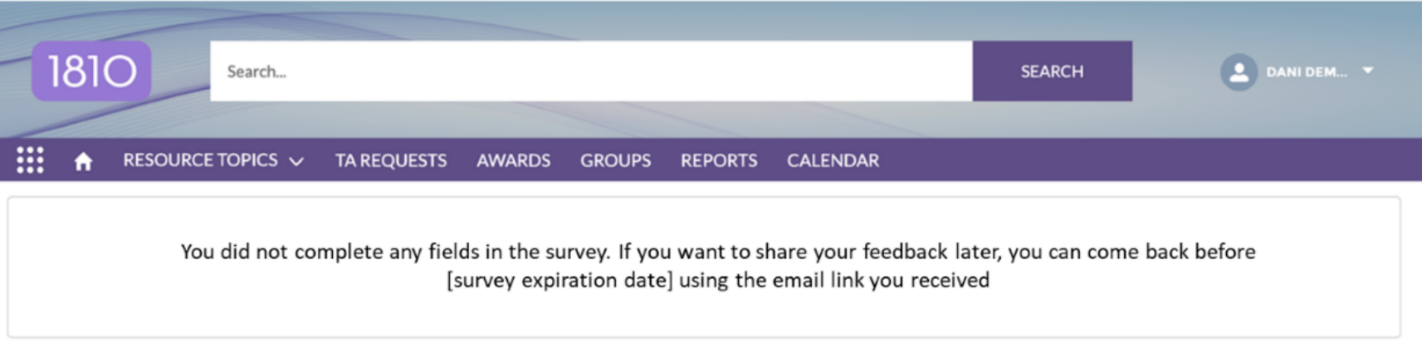 f
a person does not submit a response, they will see the following
screen.
f
a person does not submit a response, they will see the following
screen.
| File Type | application/vnd.openxmlformats-officedocument.wordprocessingml.document |
| Author | Chand, Saurabh |
| File Modified | 0000-00-00 |
| File Created | 2025-05-19 |
© 2025 OMB.report | Privacy Policy